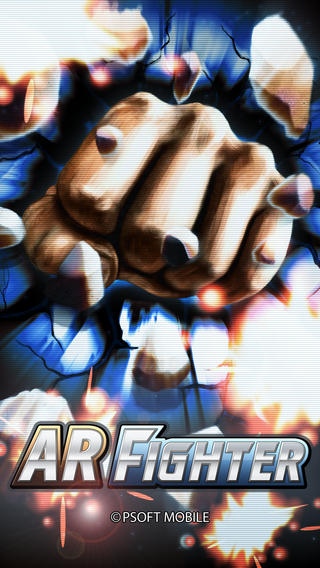AR Fighter 1.02
Continue to app
Paid Version
Publisher Description
Refreshingly exhilarating! Following AR Missile , here comes our second markerless AR app. Do you remember with fondness beating up bad guys and destroying cars and barrels in old school beat'em up games and fighting game bonus stages? AR Fighter brings this steam releasing experience to the augmented reality (AR) era by turning any object captured by the camera or on a saved photo into your next pummeling target. Tapping an object captured by the camera causes it to become a target and acquire a life gauge. You don't need to worry about the camera shaking because the targets are auto-tracked thanks to our original image analysis technology. As you unleash a barrage of attacks, the target becomes warped and its life gauge goes down. Momentarily pause your attacks when the life gauge hits 0 to enable the Break state, then deliver the final strike! Your attacks are not limited to tap strikes; you can also hold your finger down to unleash a special attack. The flashy special attacks change based on how long you hold them: Try different timings to master them all! You can use either the real time image captured by your camera or read in any picture saved on your device. Clear your mind by unleashing barrages at the screen and throwing special attacks. Impress your friends and be the life of the party by using AR Fighter as a camera app which can create flashy effects and distort images. By all means, try out "AR Fighter", a brand new type of AR app! Features: - Tap the screen to strike or hold your finger down to throw a special attack. - Automatic tracking feature powered by original image analysis technology. - Beautiful graphics combining the image from your camera with 3D graphics. - Can switch to the front camera (if available). - Can input photos from your album. - Snapshot function. - Break Shutter function captures the instant of maximum intensity. - Time Shift function allows fine tuning of the special effects after taking a snapshot. - Twitter post function. * Requires a camera to operate. Please make sure your device is equipped with a camera before buying this app. * Automatic tracking may not work well for low contrast images. Caution! This app will warp even the faces of beautiful girls and cute boys into an ugly mess. Please use the app with consideration to avoid hurting your subject's feelings and causing real fights.
Requires iOS 4.3 or later. Compatible with iPhone, iPad 2 Wi-Fi, iPad 2 Wi-Fi + 3G, iPad Wi-Fi (3rd generation), iPad Wi-Fi + Cellular (3rd generation), iPad Wi-Fi (4th generation), iPad Wi-Fi + Cellular (4th generation), iPad mini Wi-Fi, iPad mini Wi-Fi + Cellular, iPad Air, iPad Air Wi-Fi + Cellular, iPad mini 2, iPad mini 2 Wi-Fi + Cellular, iPad Air 2, iPad Air 2 Wi-Fi + Cellular, iPad mini 3, iPad mini 3 Wi-Fi + Cellular, iPad mini 4, iPad mini 4 Wi-Fi + Cellular, 12.9-inch iPad Pro, 12.9-inch iPad Pro Wi-Fi + Cellular, 9.7-inch iPad Pro, 9.7-inch iPad Pro Wi-Fi + Cellular, iPod touch (4th generation), iPod touch (5th generation), and iPod touch (6th generation).
About AR Fighter
AR Fighter is a paid app for iOS published in the Recreation list of apps, part of Home & Hobby.
The company that develops AR Fighter is P SOFTHOUSE Co., Ltd.. The latest version released by its developer is 1.02.
To install AR Fighter on your iOS device, just click the green Continue To App button above to start the installation process. The app is listed on our website since 2011-08-30 and was downloaded 0 times. We have already checked if the download link is safe, however for your own protection we recommend that you scan the downloaded app with your antivirus. Your antivirus may detect the AR Fighter as malware if the download link is broken.
How to install AR Fighter on your iOS device:
- Click on the Continue To App button on our website. This will redirect you to the App Store.
- Once the AR Fighter is shown in the iTunes listing of your iOS device, you can start its download and installation. Tap on the GET button to the right of the app to start downloading it.
- If you are not logged-in the iOS appstore app, you'll be prompted for your your Apple ID and/or password.
- After AR Fighter is downloaded, you'll see an INSTALL button to the right. Tap on it to start the actual installation of the iOS app.
- Once installation is finished you can tap on the OPEN button to start it. Its icon will also be added to your device home screen.